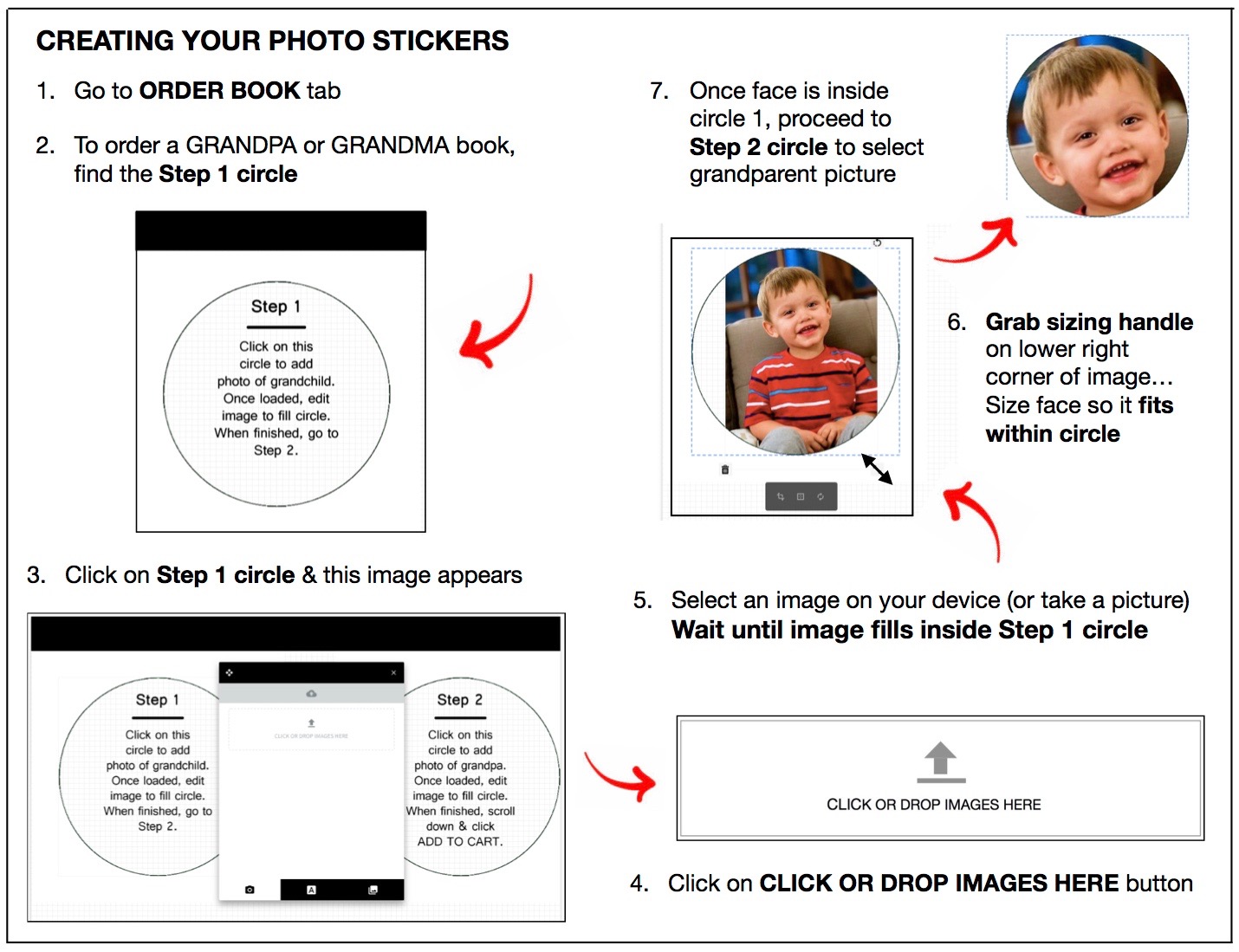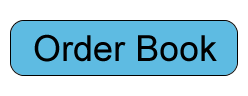Photo Stickers
CREATING THE BEST PHOTO STICKERS
- Before finalizing your book order, you’ll create photo stickers so you can see what they look like.
- When using the sticker editing tool, it’s best to find a close-up photo of a person’s face instead of a photo with lots of people in it.
- It’s easier to center and align a single face image inside the sticker editing tool. Plus, the resolution is better so your photo stickers will be sharper.
Start with photos like these… |
Don’t start with photos like these… |
  |
  |
USING THE STICKER EDITING TOOL
- Face looking directly at camera, not right or left
- Leave 1/16″ margin above head & below chin
- Show person’s complete face (top of head & portion of neck showing)

- Brightly lit images (no face shadows)
- Head straight (not tipped)
- Background as light as possible
- If cropping photo to capture face image, crop in SQUARE mode
Please note: Please position photo images exactly the way you want them in the sticker editing tool.Please review carefully before placing order! Your photo stickers will appear exactly as you submit them.