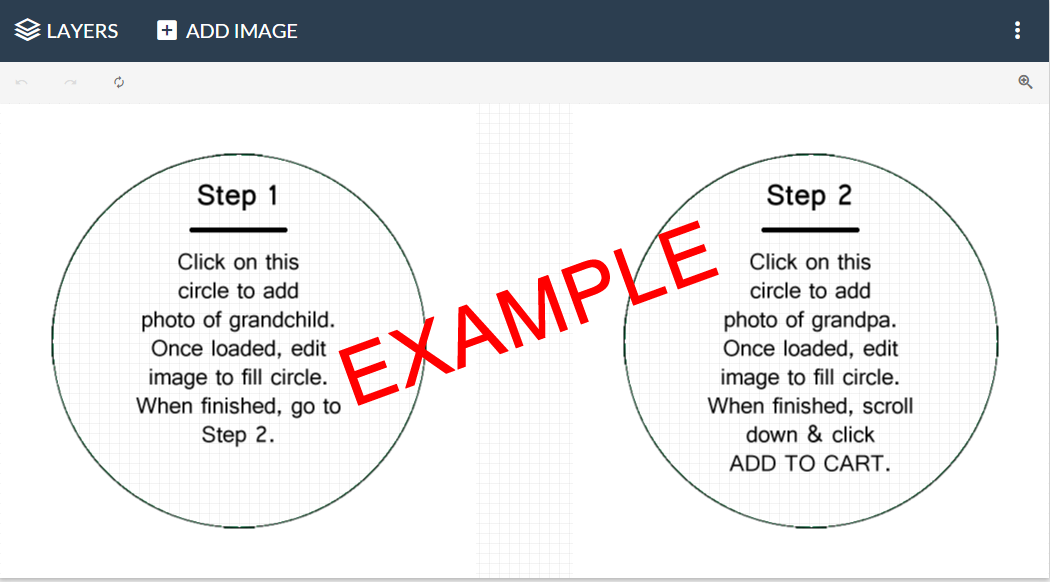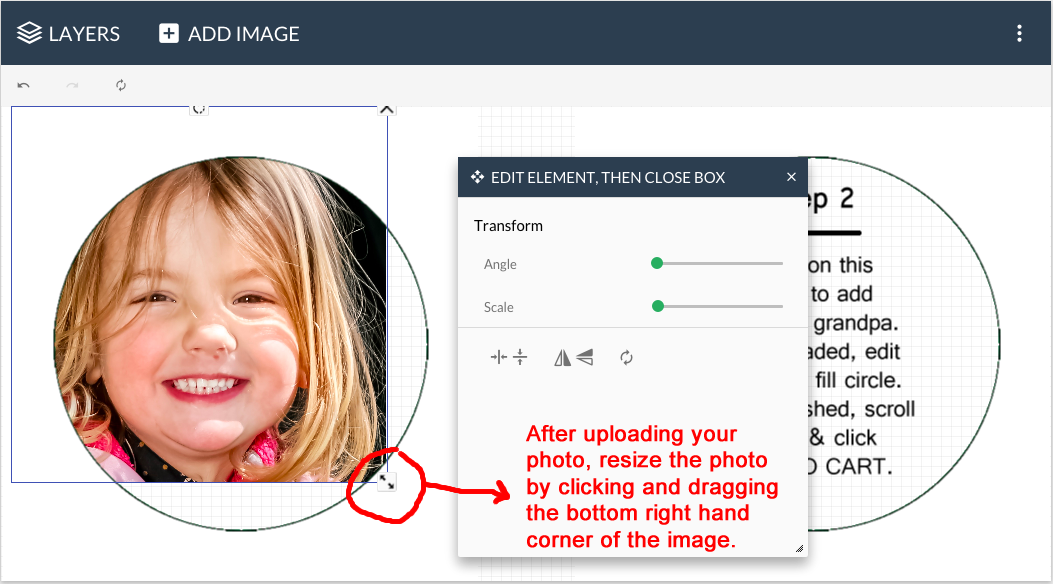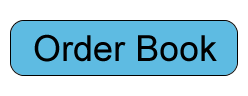Creating Great Photo Stickers
How do you create great photo stickers?
On the ORDER BOOK tab (represented below), click on Step 1 circle. Your device will go to file locations so you can select a good face photo from your pictures. Once you click “ADD IMAGE”, it will appear inside the grandchild circle. Then, adjust so the person’s face fits within circle, making sure it’s centered and vertical. (HINT: use pictures that have a clear face image with no shadows on face)
Then, go to the Step 2 circle to add grandparent face photo. Again, adjust the person’s face to fit within circle and make sure it’s centered and vertical. Once you’re satisfied with both face sticker images, push “ADD TO CART” button to create order. Your order is not yet finalized and you can still make changes before completing.
Then visit “YOUR CART” to complete order.